Small businesses are being
targeted more than ever—are you prepared?
If you’re a small business owner, you’re probably wearing a dozen hats
already. But one critical hat you can’t afford to ignore is
cybersecurity—especially when it comes to phishing emails.
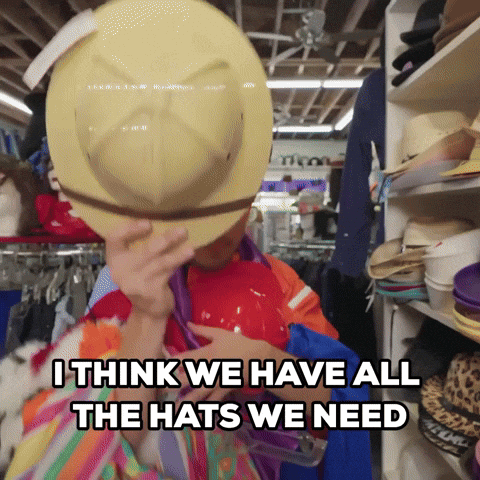
Phishing emails are one of the most common ways that hackers gain access to your data. They
look real. Sometimes really real. They often impersonate someone you know (like
your accountant, a client, a boss, or even a team member) and ask you to click on a link, open an
attachment, or share sensitive information.
And in a split second, that click could expose
your business to a serious threat.

Big companies know this. That’s why they invest in regular training, automated scanning
tools, and strict internal processes to spot and report phishing attempts.
But what about small businesses?
Well… that’s where you come in.
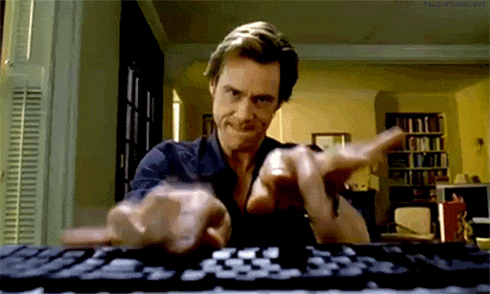
Phishing Awareness = Business
Protection
Here are some simple but powerful practices every small business team should
follow:
Best Practices to Stay Safe
- Don’t click on links or attachments unless you’re expecting them. Even
if the email looks like it’s from someone you know. If you're not expecting it — don't
click it.
- Double-check before taking action. If something feels “off” (the tone,
the grammar, the urgency), call the person directly. Don’t reply to the
email. Use the phone number you already have, not the one in the message.
- Watch for these red flags:
- Urgent or threatening language ("You must act now!")
- Unusual email addresses or spelling errors
- Unexpected attachments or links
- Requests for sensitive info (bank details, login credentials)
- Keep your team informed. Have regular check-ins or mini-trainings to
remind everyone what phishing looks like. Make security part of your culture.
- Know who to report suspicious emails to. Even in a small team, there
should be a go-to contact (or two). At Upendo Ventures, we encourage our Clients to
designate someone to handle reports like this. If you’re not sure who that is, it’s time
to make that decision.

Real Talk: Even Friends Can Be
Faked
Hackers can spoof email addresses or take over someone’s real inbox. That means an email can
look 100% legit and still be dangerous. Always stay skeptical of unexpected
messages—even (and especially) when they seem familiar.
You’ve Got This (And We’ve Got
You)
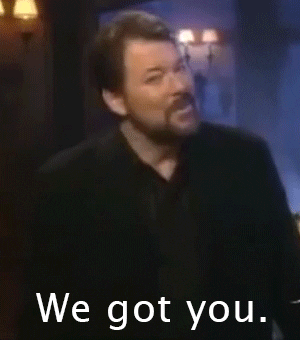
Cybersecurity doesn’t have to be scary. In fact, with a little awareness and
a few simple practices, you can confidently protect your business—no IT
department required.
If you're unsure where to start, or you want to put a basic plan in place to help your team
stay safe, we’re here to help. At Upendo Ventures, we specialize in making
technology feel less overwhelming and more empowering—whether it’s your
website, your workflow, or your inbox.
Let’s work together to keep your business secure, confident, and growing.