
Test Your Contact Forms
Why: If your form isn’t working, you’re literally losing leads — and you probably won’t
even realize it.
How: Visit every form on your site (contact, quote request, newsletter signup, etc.) and
send a test message. Confirm that the email arrives in the correct inbox, and check for auto-replies if
enabled.
Pro Tip: If you use a CRM or email marketing tool, make sure the form submissions are
integrated correctly as well.

Check for Broken Links & Security Warnings
Why: Broken links hurt customer trust and SEO. Security warnings (like an expired SSL or SSL warning) can
drives many visitors away instantly.
How: Click through your main menu, footer, and key buttons. Look for 404 errors or broken
external links. Confirm the padlock is present in the browser address bar to verify your SSL is active.
Pro Tip: Use tools like Dead Link Checker or W3C Link Checker
to automate this process.
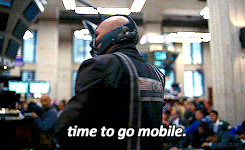
Check Your Mobile Experience
Why: More than 60% of all web traffic is mobile. If your site looks bad on phones, you’re
losing sales — period.
How: Open your website on your phone. Test navigation. Are buttons easy to tap? Is text
readable without zooming? Do pages load correctly and quickly?
Pro Tip: Use Google’s Mobile-Friendly Test to check your site’s mobile performance.

Review for Outdated Content
Why: Old events, expired promotions, or an abandoned blog makes it look like your business
is inactive — even if you're thriving.
How: Check your homepage, events, blog, and product listings. Remove or update anything
that’s outdated. Freshen things up with new testimonials, photos, or recent wins.
Pro Tip: Set a calendar reminder to review your content monthly. It’s easier to keep things
fresh than to overhaul everything at once. Try adding a new image or replace one, if you can.
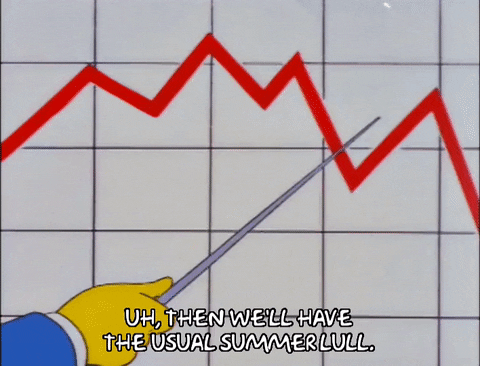
Check Your Analytics
Why: You can’t improve what you don’t measure. Analytics help you spot problems (or wins)
before they become bigger.
How: Open Google Analytics (or your platform’s analytics tool). Check visitor trends,
traffic sources, bounce rates, and top pages. Any weird dips in traffic? Time to investigate.
Pro Tip: Set up monthly reports to track key metrics over time. This helps you see patterns
and adjust your strategy, based on real data and not feelings.
Bonus Tip: Automate This Process
Feeling overwhelmed? You’re not alone — that’s why businesses hire us. Clients we migrate to our platform enjoy having our team handle these checkups (and a lot more) for them. We
manage security, performance, and uptime so you can focus on your business.
Final Thoughts
Your website can be a powerful growth tool — but only when it’s working properly. Doing this simple website
maintenance checklist monthly will keep your site healthy, trustworthy, and effective.
Need help? Let’s talk or check out our site migration service. If
you’d like, we also offer free website audits for small businesses — no
strings attached.