5 Practical Things Any
Small Business Owner Can Do With AI (Starting Today)
Let’s be honest — AI still feels like a buzzword to a lot of us. You hear
about it on podcasts or see it in headlines, but it’s easy to assume it’s only useful for
tech companies, big brands, or nerds.
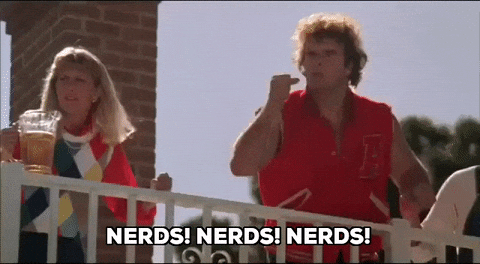
The truth? Tools like ChatGPT can give any business owner a serious edge — no tech
degree required.
Here are five everyday problems you probably deal with that AI can actually help you solve.
These are simple, powerful ways to get more done, waste less time, and stay ahead of your
competition.

1. Writing Social Media
Posts (More, Faster & Better)
The Problem: You know
you should be posting online… but what do you say? It’s hard to be clever or
consistent when you’re already juggling a million other things.
How AI Helps:
- Quickly generate post ideas, captions, and calls to action.
- Customize your message for Instagram, Facebook, LinkedIn, or Twitter.
- Stay on-brand while saving hours each month.
💡 Example Prompt to Try: “Write 3 upbeat Instagram captions to promote
our new summer specials at a small-town bakery.”
2. Responding to
Emails and Customer Inquiries
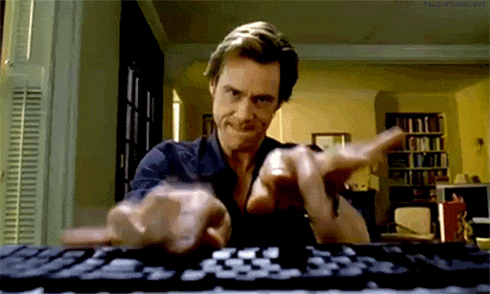
The Problem: Your inbox
is overflowing with the same types of questions — and writing thoughtful replies eats up
hours.
How AI Helps:
- Draft professional, friendly responses in seconds.
- Create a bank of go-to templates for FAQs, complaints, or appointment requests.
- Sound consistent and clear — even on your busiest days.
💡 Example Prompt to Try: “Write a friendly email reply to a customer
who asked for a quote and wants to know what’s included in our service.”
3. Summarizing Large or
Complicated Documents
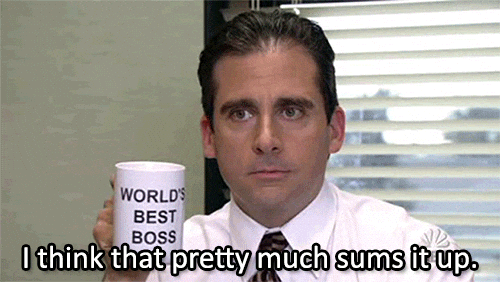
The Problem: Whether
it’s a proposal, vendor contract, or meeting transcript — you just need to know what
matters, not read 12 pages of legalese.
How AI Helps:
- Pull out the main points, risks, and next steps.
- Translate dense or formal language into plain English.
- Share summaries with your team without rewriting everything.
💡 Example Prompt to Try: “Summarize this 5-page service contract into
bullet points I can understand and explain to my team.”
4. Making Sense of Data
from Spreadsheets or Multiple Documents
The Problem: You’re
staring at spreadsheets, client data, or project notes — and don’t know what to do with it
all.
How AI Helps:
- Analyze and summarize rows of data, multiple files, or cross-reference lists.
- Suggest trends, totals, or next actions.
- Turn chaos into clarity.
💡 Example Prompt to Try: “I have a list of 100 past customers with
purchase amounts — summarize key takeaways and suggest 3 ways I could re-engage
them.”
5. Turning Voice
Notes into Project Plans and Action Items
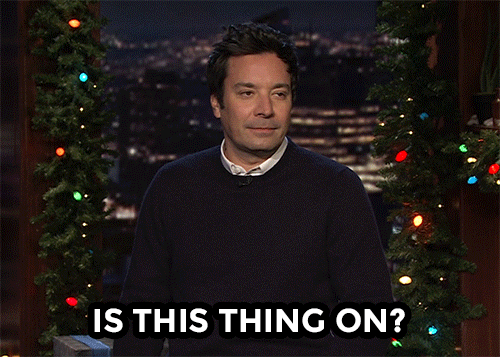
The Problem: You’ve got
great ideas — but they’re stuck in your head or scattered across voice memos you never get
around to typing up.
How AI Helps:
- Convert your raw voice notes into organized to-do lists or timelines.
- Capture next steps, deadlines, and goals in clear, structured language.
- Great for planning meetings, brainstorms, or client calls.
💡 Example Prompt to Try: “Here’s a transcription of my voice memo —
turn it into a project plan with clear action items and deadlines.”
You Don’t Need to Be
an Expert. You Just Need to Start.
The best way to understand the power of AI is to try it. Copy one of the
prompts above. Tweak it for your business. See what happens. You might be surprised how much
time and energy it can save.
And if you’re wondering where to go from here — we’ve got you.
Need a
Trusted Tech Partner to Help You Grow?
At Upendo Ventures, we help small businesses use technology to solve real problems —
without the overwhelm. If you’re ready to build a better online presence, automate
what’s slowing you down, or just have someone to ask when tech stuff gets
confusing, we’re here for you.
👉 Let's chat
Let’s make sure your business is growing — not just
surviving.