As a business owner, you've probably heard that tools like ChatGPT can save you hours of time
— helping you write content, plan marketing, or brainstorm new ideas. But if you've ever tried using it and
thought, “Why doesn’t it sound like me?” or “That’s not what I meant,” you’re not
alone.
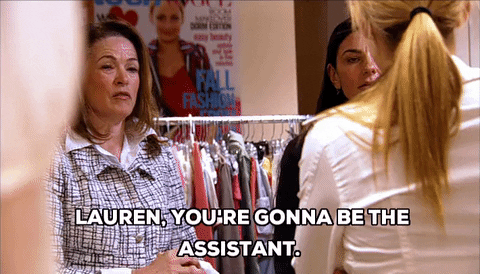
Here’s the secret: ChatGPT is powerful, but it only works as well as the prompt you
give it. The good news? You don’t need to be technical to write great prompts. You just need to know how to ask
the right way.
1. Talk to it like a
smart assistant, not a robot
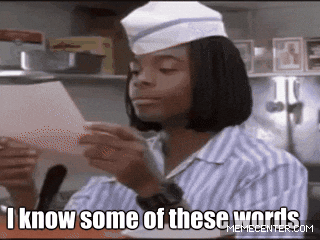
You don’t need fancy words or code. Just tell it what you want in plain English. Think of
ChatGPT as your super-smart virtual assistant. Be clear and direct, like:
“Write a friendly Instagram caption for a photo of our new summer
drink special at the café.”
The more natural your request, the better it works.
2. Tell it who it should
be
You can improve your results dramatically by asking ChatGPT to “act like” someone. For
example:
“You are a marketing expert for small yoga studios. What should I
post on Instagram this week?”
This sets the tone and point of view — and helps the AI give you smarter, more relevant
answers.
3. Be specific about
what you want (and what you don’t)
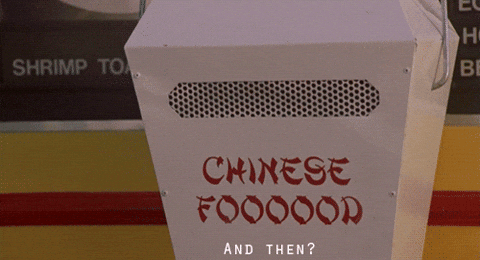
The more context you give, the better. Want it short? Say so. Want it casual? Say that too.
You can even give examples:
“Give me 3 subject lines for a welcome email. Keep them friendly
and under 10 words.”
Or:
“Write a short blog post about spring cleaning tips for dog
owners. Make it fun and upbeat, like something you'd see on BuzzFeed.”
4. Give it feedback and
ask it to try again
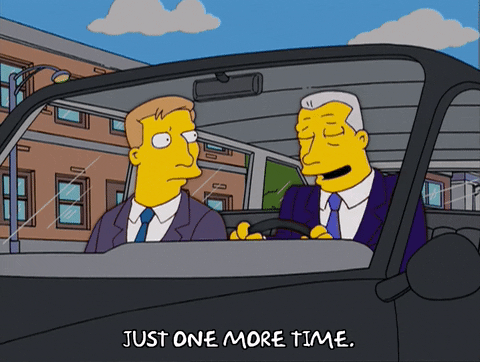
ChatGPT doesn’t get offended. (It told me to say that... Help!) If the first response isn’t right, just say what you didn’t
like and ask it to try again:
“That sounds too formal. Can you make it sound more casual and
playful?”
Or:
“Try again, but add a call-to-action at the end.”
The more you treat it like a conversation, the more it learns what you want.
5. Save and organize your
best prompts for later

Once you find a prompt that works well, save it somewhere. You can reuse it over and over for
different situations. For example:
“Write a weekly tip for small business owners, under 100 words,
written in a helpful but casual tone.”
Use it every week — just change the topic. This turns ChatGPT into your very own content
engine.
Bonus tip: Inside ChatGPT, you can now group your conversations into folders
called Projects. This makes it easier to keep related work together — like
marketing ideas, blog drafts, or customer support scripts. You can also use the
search feature to quickly find things you’ve worked on before. No more
scrolling forever!
Final Thought
You don’t need to be a tech wizard to get value from ChatGPT. You just need to know how to
ask. With these five simple tips, you can turn an overwhelming tool into one of
your best business sidekicks.
If you found this helpful, let me know — or better yet, send me your favorite prompt and I’ll
help you make it even better.