Artificial Intelligence is everywhere right now—from the headlines to your inbox—and for many
people, it feels like something meant for techies, not regular folks. But here's the truth: AI is already
changing how we live and work, and you don’t need to be a coder or a data scientist to benefit from it.

In fact, you might already be using AI without realizing it—whether you're getting Netflix/Spotify recommendations or typing an
email with autocomplete. This post is for people who are curious, maybe a little intimidated, and ready to dip
their toes into AI to boost their productivity. Let’s explore some practical ways to get started and where you
can go to learn more.
(For the remainder of this article, we could technically be talking about any prompt-based AI tool, but I'm directly referring to ChatGPT.)
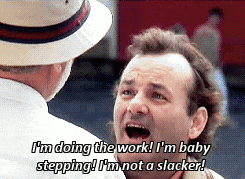
Start Small with AI
Don’t feel like you have to jump into complex projects or automations. Start by asking an AI
tool to help you with something tiny:
- “Summarize this article for me.”
- “Suggest a grocery list based on a few meals.”
- “Help me write a birthday card.”
The idea is to get comfortable with asking questions. These small interactions help
you understand what it can do—and what it can't.
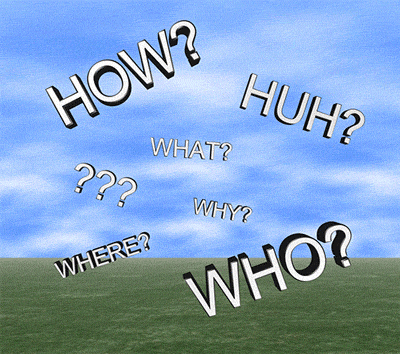
Another cool thing you can try is to ask it to present you with questions. For example:
- “I'm going in for an interview at COMPANY for POSITION. Please ask me questions that I should be prepared to answer.”
- “I want to create an interview blog about myself. Please ask me questions and then write the first draft for me."
Ask What It Can Do
Most people don’t realize that you can ask an AI how to use it. Seriously. Try
saying:
“What kinds of things can you help me with?”
“I want to import multiple files into an Excel spreadsheet. Can you help me do this?”
“Act like my productivity coach. What should I try today?”
“I'm about to have a meeting with NAME from COMPANY. Please tell me everything you can to help me prep.”
Even when it can't literally do the task/idea for you, it will do it's best to point you in the right direction.

AI tools are surprisingly good at suggesting use cases tailored to your needs. It’s like
having an assistant who’s always ready to help brainstorm.
Pay Attention and Learn
This is where the magic starts. Don’t just look at the answers—look at how the AI structures
them. Notice how it communicates, how it reasons, and what it struggles with:
- What tone does it use?
- Does it make assumptions?
- Did it get something wrong?
You’ll quickly start to “speak AI” more fluently, and that opens up even more doors. For example, as you get to know how you "speak" to it, you'll know to include/exclude certain words you normally would use with a human co-worker. Nuance, negation, intent, and context can still be challenging for AI.
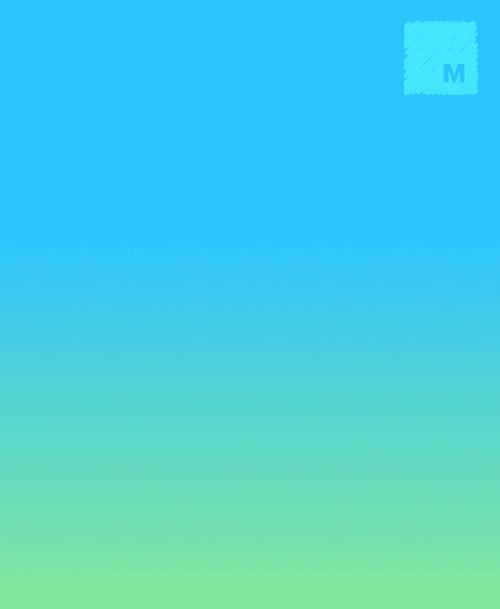
Combine Tools to Supercharge Productivity
Once you’re familiar with how AI responds, start experimenting with chaining tasks. For
example, you can try prompting AI to:
- Outline a blog post
- Ask it to suggest headlines
- Feed those into Canva or your favorite design tool
- Generate social captions
- Compare files
- Post it using your social scheduling app
- Summarize large/complex documents
When you think of AI not as a thing, but as a team member, your
imagination becomes your limit.

Want to Go Deeper? Start Here
Final Thoughts
AI isn’t a mysterious force—it’s a tool. And like any other tool, the more you use it, the
more useful it becomes. Whether you’re a solopreneur, a nonprofit leader, or just someone
looking to save time, learning to use AI today can give you a serious edge, today & tomorrow.
So go ahead—ask it something. Try a small task. Be curious. You might be surprised at how
quickly you go from “What is this?” to “I can’t live without this.”
Don't forget that this is new! It can and often does get things wrong (or makes things up). Just be aware and structure your questions accordingly. Ask it for source links and check it's work!